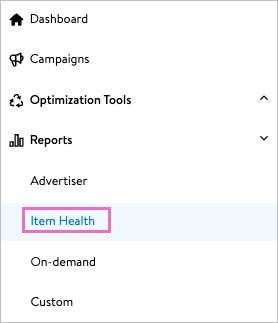Relevant to: Sposored Products, Sponsored Brands
The Item Health report enables advertisers to see the health of their sponsored items and take corrective actions as needed, to improve item performance and reach their desired campaign goals.
To view your report, navigate to the Reports tab and select Item Health.