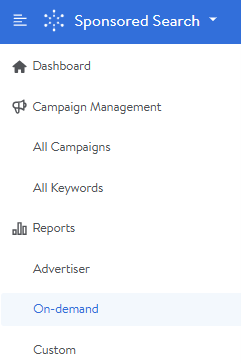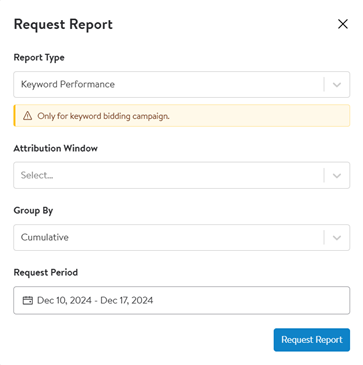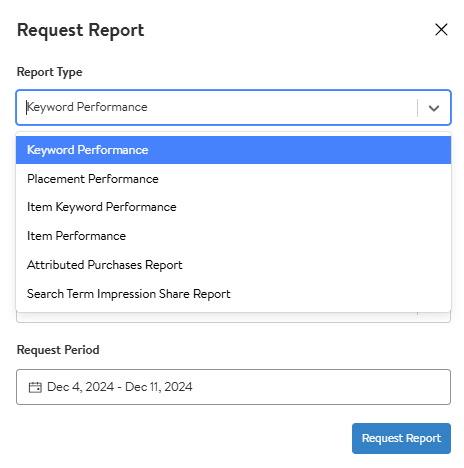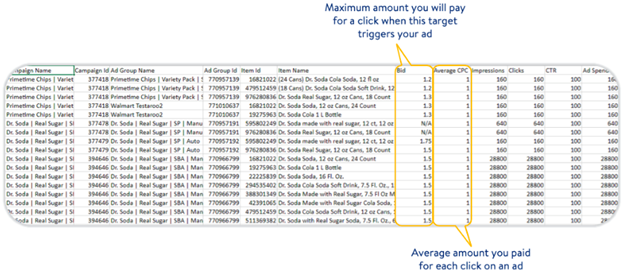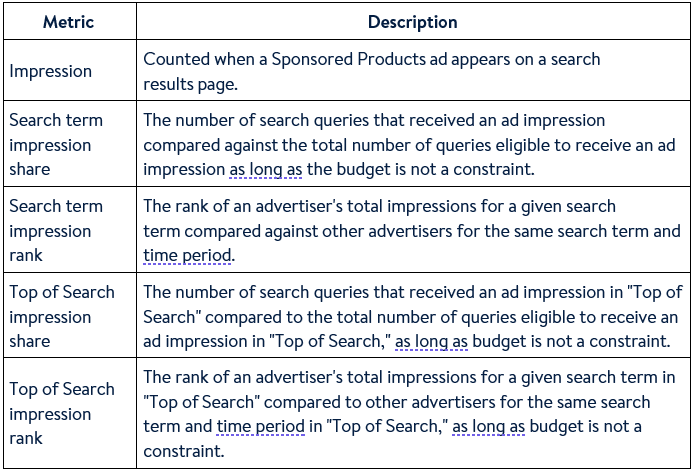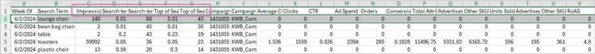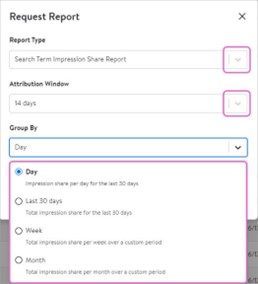- Day features unique search terms with impression share broken out by day for the last 30 days.
- Last 30 days features unique search terms with total impression share for the last 30 days.
- Week shows total impression share for unique search terms at a weekly level within a custom date range.
- Month shows total impression share for unique search terms at a monthly level within a custom date range.
All breakdowns have a maximum limit of 330,000 rows, so for weekly and monthly breakdowns, those rows are divided by the number of weeks or months you select using the date selector. For example, if you are looking back three months, each month can have up to 110,000 rows. The same applies for weekly.
All report breakdowns also include standard performance and conversion metrics available on other reports, such as average cost-per-click and ROAS.
Use Search Term Impression Share Report to identify opportunities to improve your campaign performance. Low impression share and rank, but high click-through rate could indicate an increase in ad spend to yield more conversions. High impression share but low Top of Search impression share and click-through rate could indicate that ads are not showing up in the premium placements on Search In-grid.
Use this information to reallocate budget to competitive keywords or increase spend limits to help maximize exposure and conversions. Remember to request and download the report regularly to monitor for fluctuations in share and ranking. Changes can help identify possible trends and new opportunities.