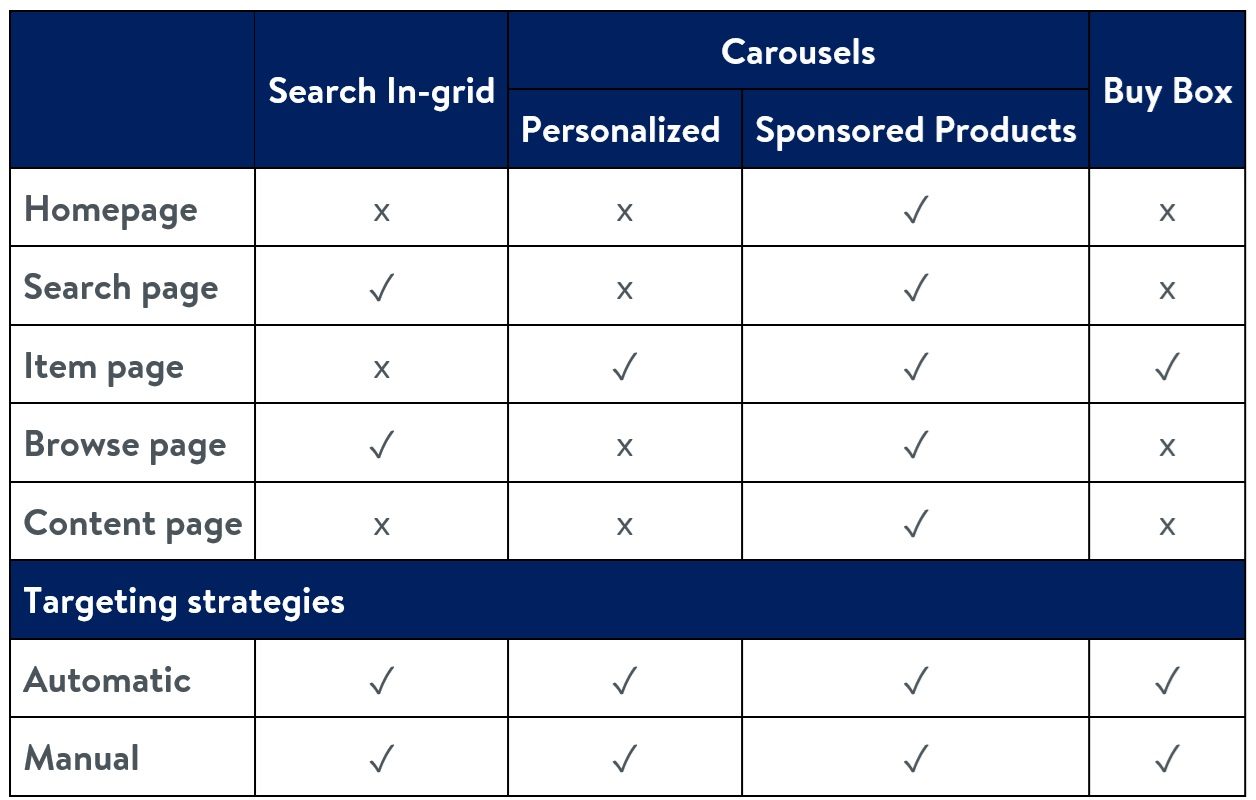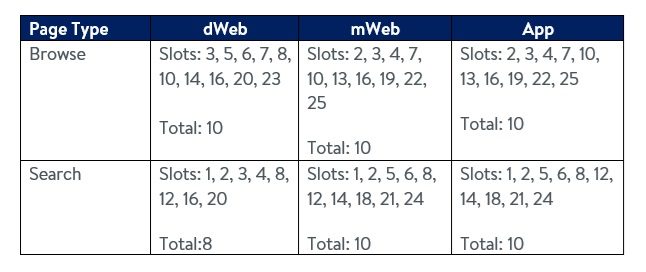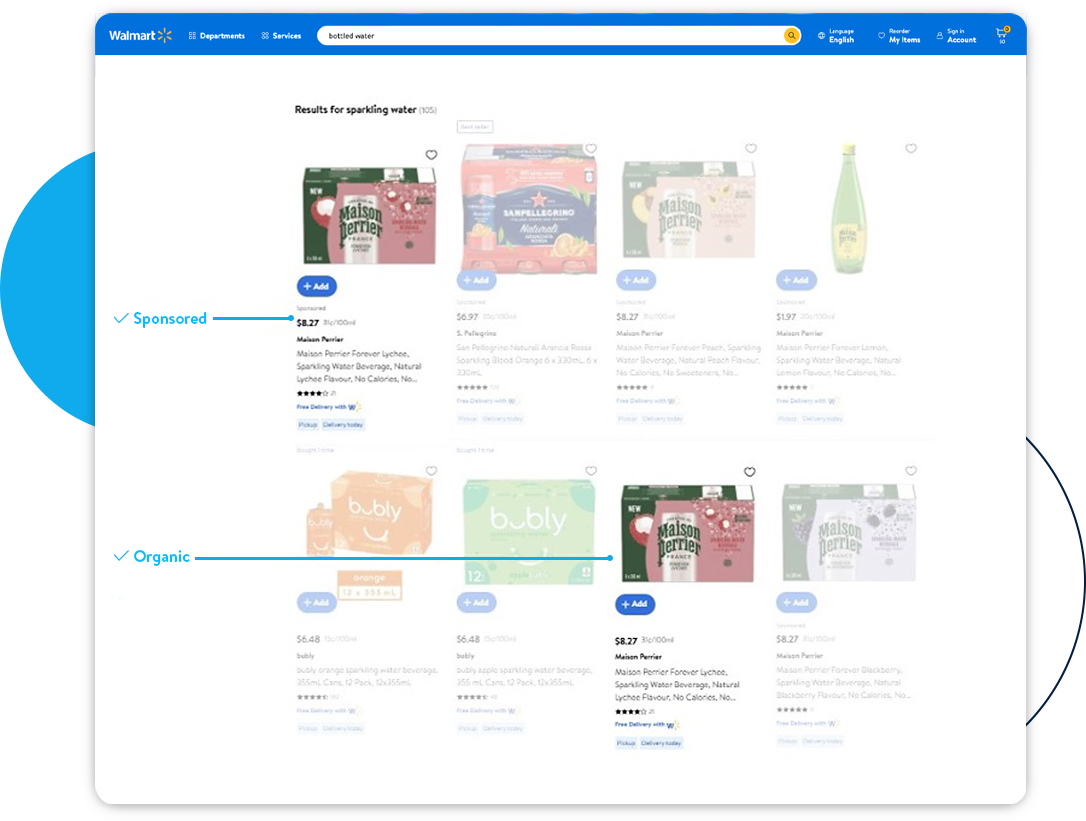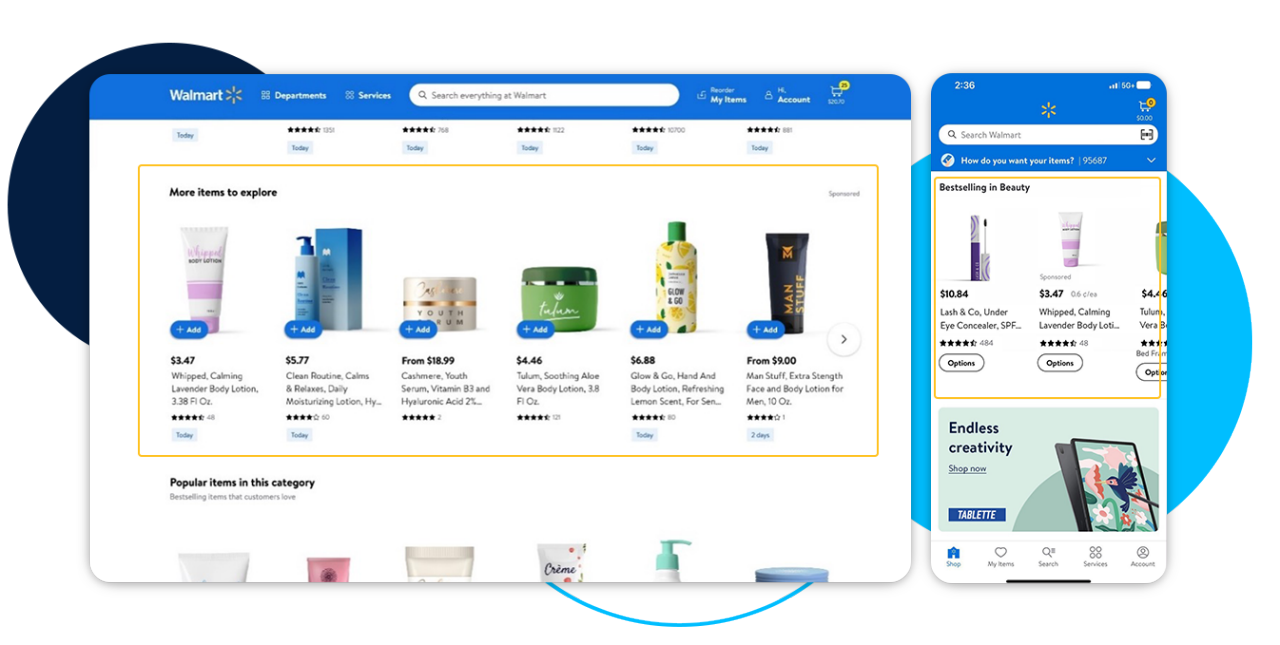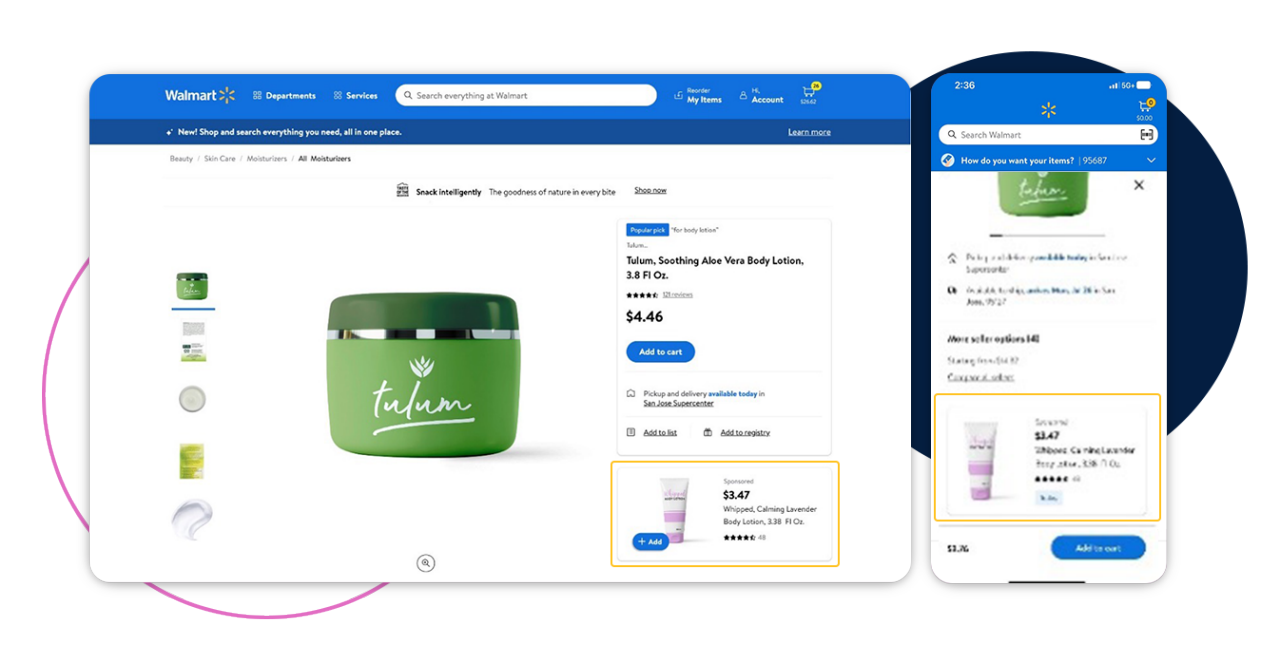This article provides an overview of Sponsored Products ad placements, benefits, when to use and what ad slots are available for Sponsored Products on Walmart's site and app.
Placements overview
The table below provides an at-a-glance overview of the placements available, the pages on which they're featured and the targeting strategies available.