This article provides an overview of new-to-brand metrics, what they are, where to find them and how to leverage them.
Sponsored Search Guide
Showcase your product to millions of shoppers directly in their search results. This guide covers key topics for using our self-serve platform.
New-to-brand metrics
What are new-to-brand metrics?
All new-to-brand metrics focus on Sponsored Products performance. New-to-brand means customers who have not purchased any product from a brand within the last 12 months but have now purchased from that brand after clicking on an ad. This includes customers who purchased the advertised item as well as any other product from that brand.
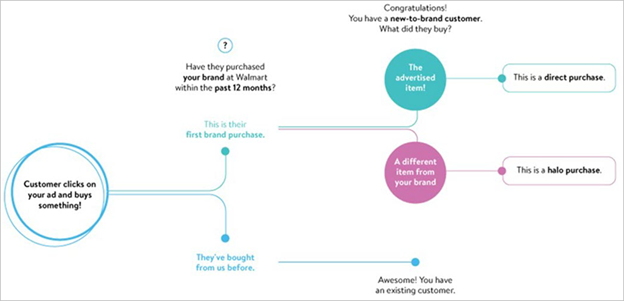
Seven new-to-brand metrics have been added:
- New-to-brand orders are the number of first-time orders for products within the brand over a one-year lookback window.
- Percentage of orders new-to-brand is the percentage of total orders that are new-to-brand.
- New-to-brand sales revenue is the total sales of new-to-brand orders.
- Percentage of sales new-to-brand is the percentage of total sales that are new-to-brand.
- New-to-brand units is the number of units purchased from new-to-brand orders.
- Percentage of units new-to-brand is the percentage of total units which are new-to-brand.
- Order rate is the number of new-to-brand orders relative to the number of clicks, so new-to-brand orders are divided by the number of clicks.
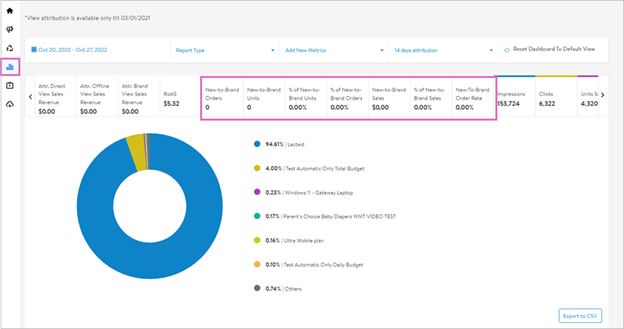
Where can I find the new-to-brand metrics?
Four of the metrics are viewable from the home dashboard by scrolling to the right. You can add or remove metrics using the Add New Metrics dropdown menu. The menu shows all metrics available and currently being viewed. Metrics have been broken out into performance and conversion metrics. Performance metrics are metrics tracked prior to a customer placing an order, and conversion are those tracked after an order is placed.
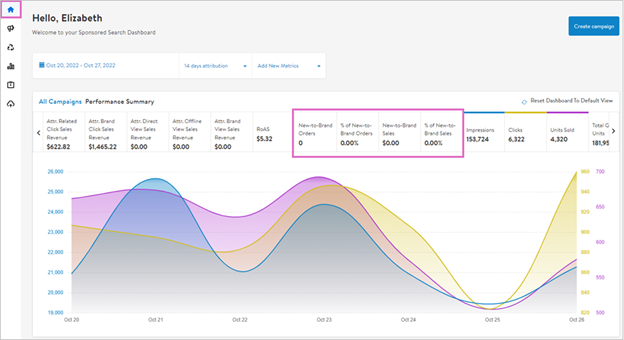
All seven metrics are shown from the Campaign performance report under the Advertiser reports. They can also be individually selected using the Add New Metrics dropdown menu.
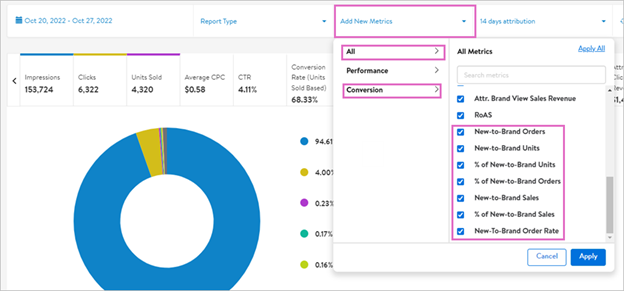
These metrics are available at the item- and keyword-level in on-demand reports, to make optimizing your campaign for brand conversion, retention and reach that much easier.
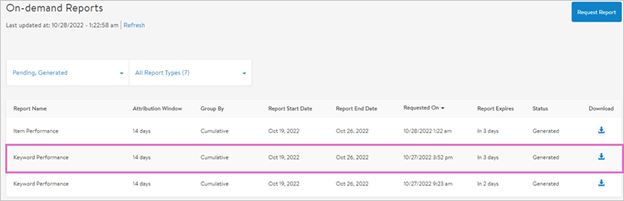
How to use new-to-brand metrics
If you want to focus your campaign around brand conversion and reach, use the Keyword Performance report to identify keywords with a high percentage of new-to-brand orders.
If you want to focus your campaign around brand retention, use the Keyword Performance report to identify keywords with a high number of attributed orders and a low percentage of new-to-brand orders.

