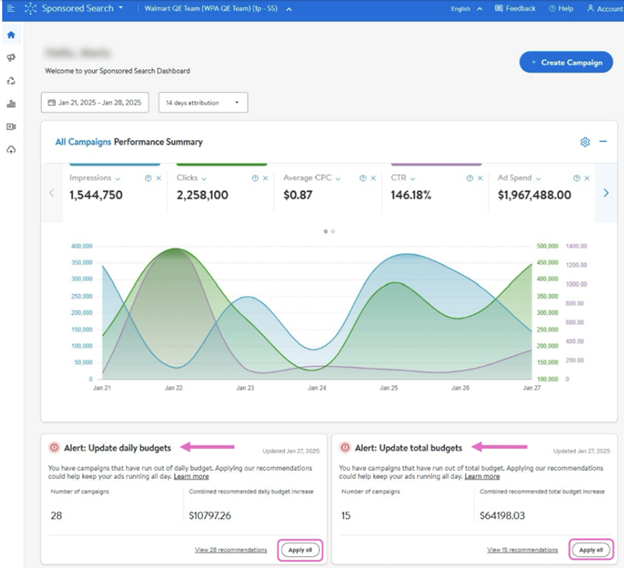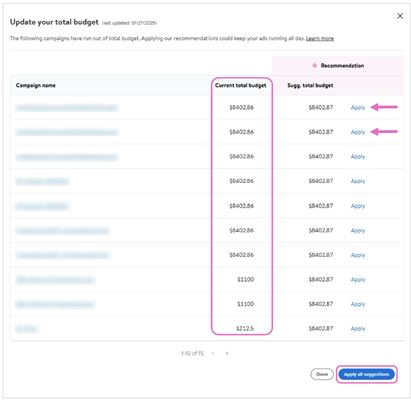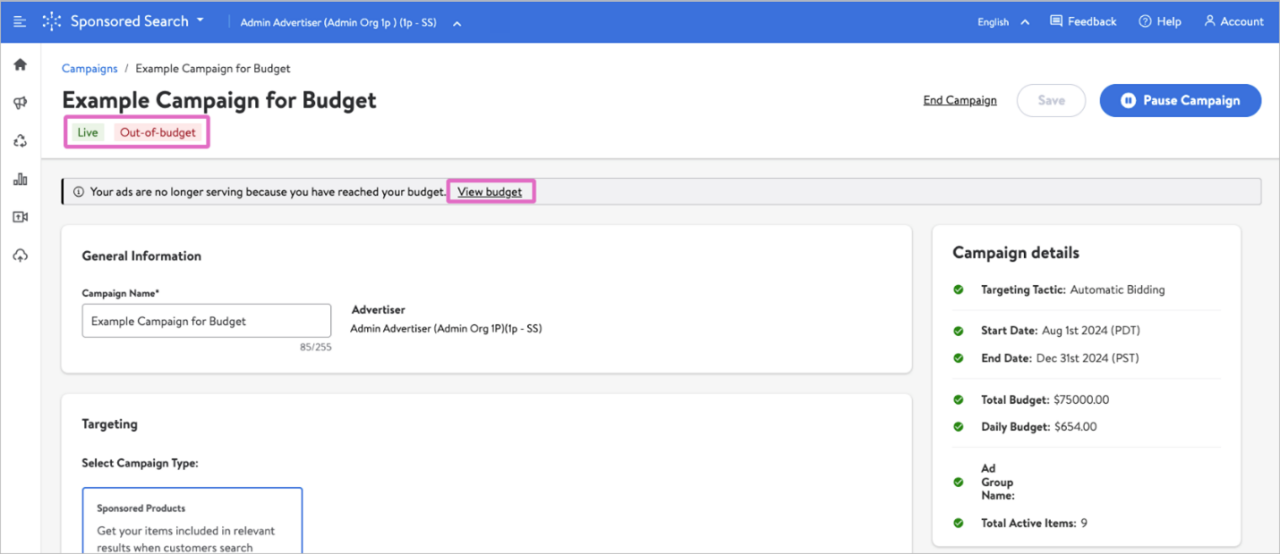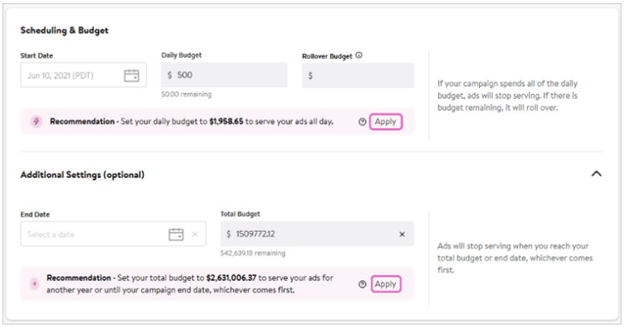Relevant to: Sponsored Products, Sponsored Brands
Out-of-budget features are available across all Sponsored Products and Sponsored Brand campaigns, using daily and/or total budgets. Out-of-budget features help identify and troubleshoot two key budget-related issues:
1. Your campaign has used up all its daily and/or total budget and is now out-of-budget.
- Your ads are not serving, and we recommend you take action and add budget so your campaigns can resume serving and potential customers can see your ads.
2. Your campaign is operating at a suboptimal budget, which has caused it to use up its daily budget at least once in the past seven days and is now budget-at-risk.
Your ads are currently serving but are at risk of running out-of-budget. Customers will no longer see your ads once you run out-of-budget. We recommend that you increase your budget to ensure your ads serve all day. You can also view Avg. Cap-out-Time to understand the average time when you're running out of campaign budget.
Note: Out-of-budget alerts are triggered based on campaign activity from the previous calendar day only. This means that if your campaign ran out of budget yesterday, it may be flagged today. The alert does not reflect budget usage over multiple days or a rolling time period.